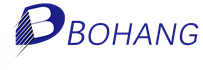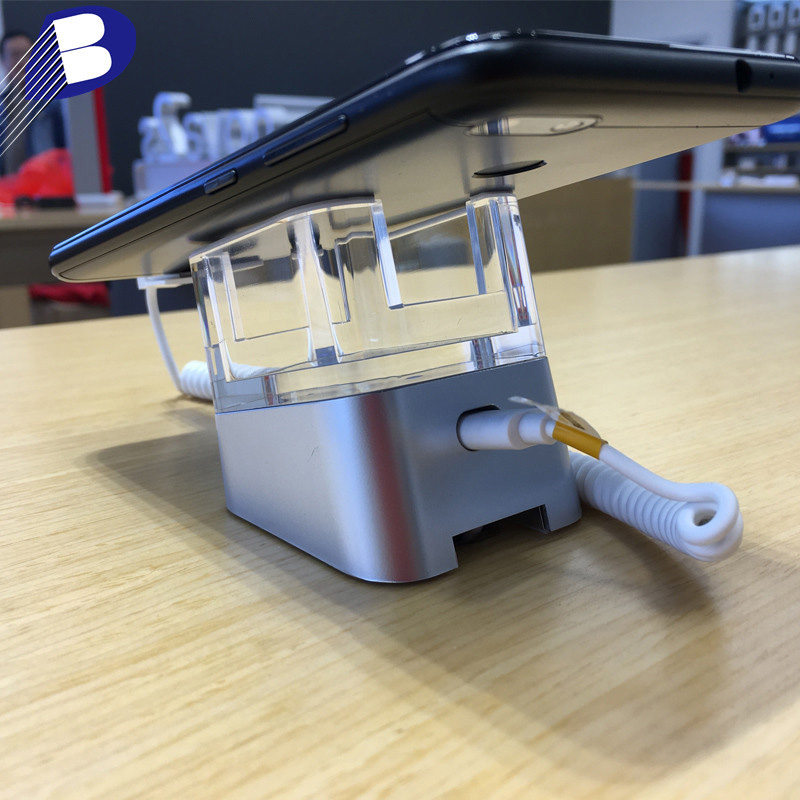IR Remote control mobile phone display security stand
Description
Reviews
New Mobile Phone Anti Theft Display Stand Overview
Parameters:
| Place of Origin | Ningbo, China |
| Brand | Bohang |
| Model Number | Bh-158 |
| Colour | White, Black, Customized |
| Material | Abs, Aluminum |
| Battery | Chargeable |
| Trademark | Printed or Customized |
| Certificate | CE & Rohs |
| Guarantee | One Year |
| Coded Remote Control | Stand By |
| Alarm Volume | 110 DB |
| Applicable Brands | Samsung, Huawei, Sony, Lenovo, Iphone, Etc. |
Features:
1. Mobile phone anti-theft display stand with alarm and charging functions.
2. Built-in alarm horn and large volume alarm at the bottom to improve the safety of mobile phones.
3. Give a remote control, the anti-theft display rack can be controlled by infrared, you can easily use the remote control to start or unlock the alarm system.
4. Widely used in Apple mobile phones, Android mobile phones, type-c interface mobile phones.
Alarm in the following conditions:
1. Unplug or cut the cell phone charging cable
2. Remove the cell phone from the sensor
3. Unplug or cut the sensing cable
4. Remove or pry the stand on the bottom
5. Pull out the power connector
Installation steps:
1. Open the general switch at the bottom.
2. Tear off the 3M sticker of host base, and paste the alarm host on flat table or counter.
3. Insert the main cable head into the network port of alarm host.
4. Tear off the 3M sticker of the main cable, and glue it on the protective product.
5. Tear off the 3M sticker of little head, and also glue it on your protective product. Put another side Micro USB into main cable port, automatically activating alarm system into the security model.
6. Put on “ON” button of remote control, and activate alarm host into the security model.
7.If you want to remove the alarm, put on the “OFF” button of remote control.